How to change directory quickly with fasd
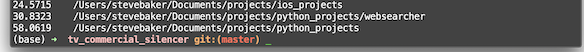
fasd
fasd automatically builds a list of directories and files, sorted by “frecency”. fasd is a newer alternative to autojump.
You can change directory via command alias “z”
z <directory path last component>
e.g.
z my_project
pwd
/Users/stevebaker/Documents/projects/python_projects/my_project
how to install
On macOS you can install via Homebrew:
brew install fasd
References
fasd
Terminal users, fasd is worth learning
https://rm-rf.ca/posts/2020/fasd/
Fasd – A Commandline Tool That Offers Quick Access to Files and Directories
https://www.tecmint.com/fasd-quick-access-to-linux-files-and-directories/